
Building an exceptional virtual tour takes time, preparation, and collaboration from many stakeholders. Launching it is exciting and rewarding for everyone involved. However, the work doesn't end there.
Just like your website, a virtual tour can get better over time with regular updates, optimization and enhancements. The eight tactics below will help you enrich your tour to meet audience needs, serve your community and fulfill your organization's goals.

Adding new content to your virtual tours
The purpose of growing your virtual tour is to drive higher audience engagement. This is achieved by gradually adding new content over time. Utilizing your virtual tour Content Management System (CMS) to add new spaces, hotspots or descriptions keeps content fresh and aligned with your physical location. This way, your digital tour closely resembles the in-person experience.
From a marketing perspective, users who were previously engaged with your tour are a captive audience to invite back. Sharing new content with “hot” leads can help re-engage them and influence conversion.

Learn from analytics
Keeping an eye on analytics will help you get familiar with how end users are discovering and interacting with your virtual tour. Metric reports provide visualizations for key data points like users and sessions, demographic details about the audience, and which parts of your tour are performing well, among other insights.
When you make updates to your virtual tour, following post-period data will reveal how these changes have impacted engagement. If you’re not sure how to best utilize the analytics you receive from Circuit, take a look at this post that highlights key metrics and what you can learn from them.

Gather input from prospects and customers
Don’t be afraid to seek direct feedback from your prospects and customers. Sample a group of end users to get their opinions on the experience. Depending on your resources, you can collect feedback through a post-tour survey, a feedback form or customer interviews.
Ask direct questions about the usefulness of your tour content or potential gaps.
For example, instead of having respondents rate the tour experience as good or bad, ask questions like:
- Were you able to easily find what you were looking for?
- Was there anything missing that you were hoping to see?
- What did you like best about the virtual tour?
- What excited you most during the virtual tour?
- Did you use *feature* on the virtual tour?
- Do you have any suggestions on how we can improve this virtual tour?
- What is your opinion of *company name* after this virtual tour OR are you more likely to *conversion for your company* after taking this tour?
If you have the opportunity to interview users, monitor how they use the tour. Take note of what functionalities they access. Ask them to explain their thought process as they advance through the scenes. This can reveal which content draws their attention and helps you figure out what to create more of.
By collecting regular feedback, you can be sure that your tour is performing to the best of its ability.

Create personalized virtual tours
A 2017 study from Epsilon found that 80% of respondents were more likely to do business with companies that offered personalized experiences. Creating different types of tours organized by locations, departments, or benefits will give your visitors the chance to self-select content most relevant to their needs.
For instance, a college notices that a large majority of visitors are interested in the residence scenes on its virtual tour tour. These pages have higher than average time on page and entrance stats. These are strong signals that a residence-specific tour would be welcomed, to provide more resources, visual content, and information.
Uncovering the most popular pages on your tour helps to inform opportunities for specific themed tours.
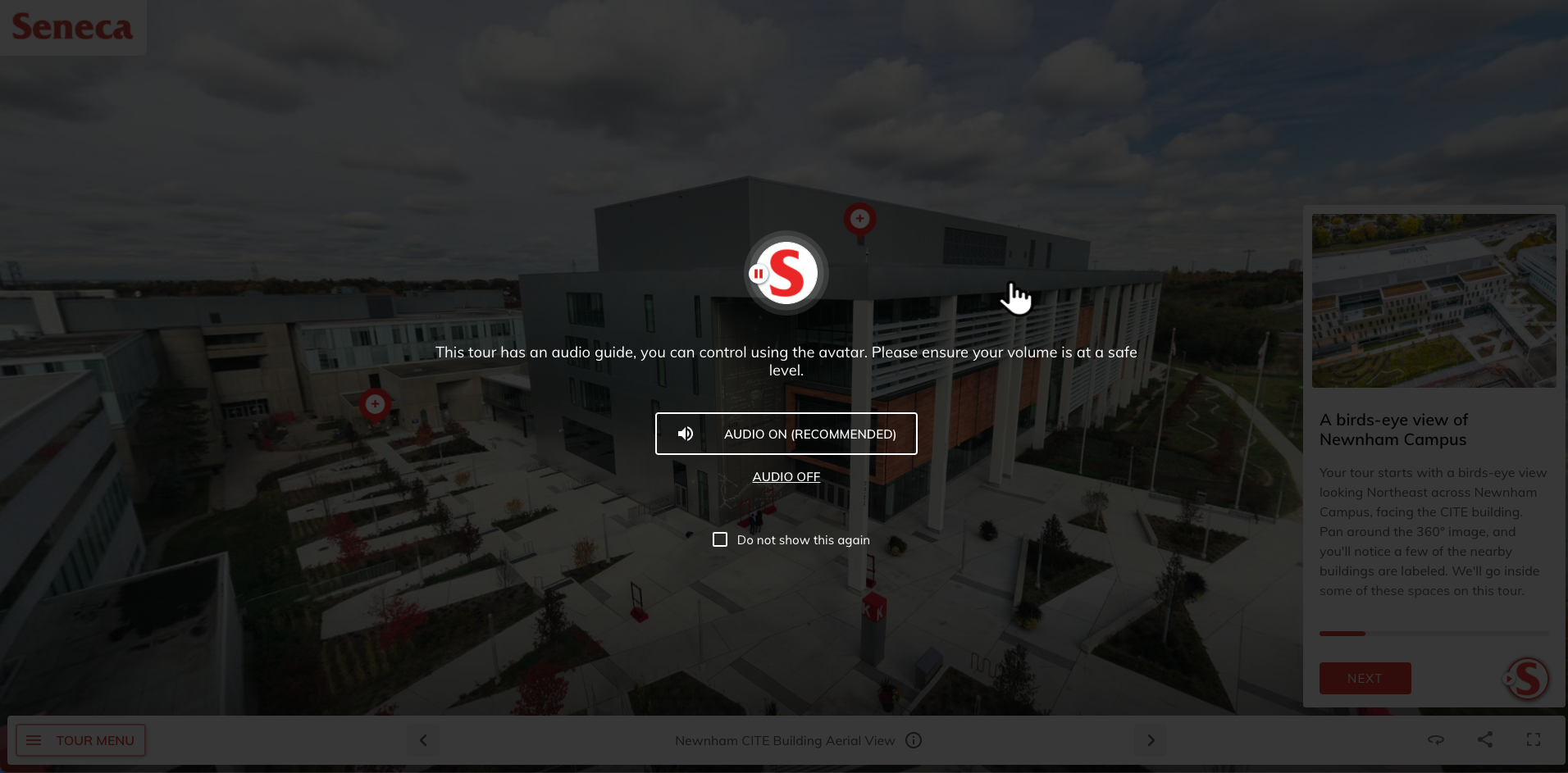
Add audio narration
Audio guide features are a sure way to make your tour even more accessible. Audio guides offer users the chance to listen to your tour with narration rather than having to read the text themselves – leaving them more time to look around your photos at the spaces you’ve highlighted.
By utilizing this feature, virtual tours become more interactive and accessible for viewers. Guides allow audiences to hear about the spaces they are visiting and what they are looking at, as though they were being led by a tour guide.
Review of audio guide has revealed a significant boost in engagement and time spent on tours, and high visitor opt-in rates for this feature. If you are looking to boost metrics like session time and pages viewed, definitely check out audio functionality.
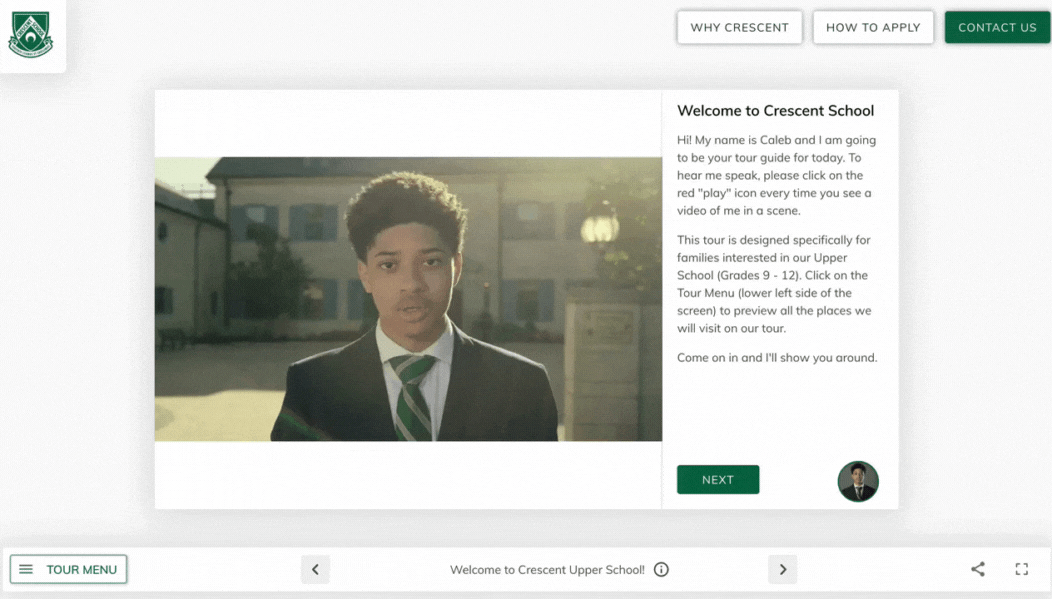
Incorporate video
Video content is another proven way to engage users, and will serve to incorporate your brand voice through storytelling, testimonials or experiential content.
Engaging video content allows you to share insider information they may not find elsewhere. Using "talking head" videos can let you speak directly to your audience, and put a face to your brand. Additionally, video can highlight real-life experience by showing footage people using the spaces included in your tour.
For more inspiration, here's a post on the many ways you can incorporate video.
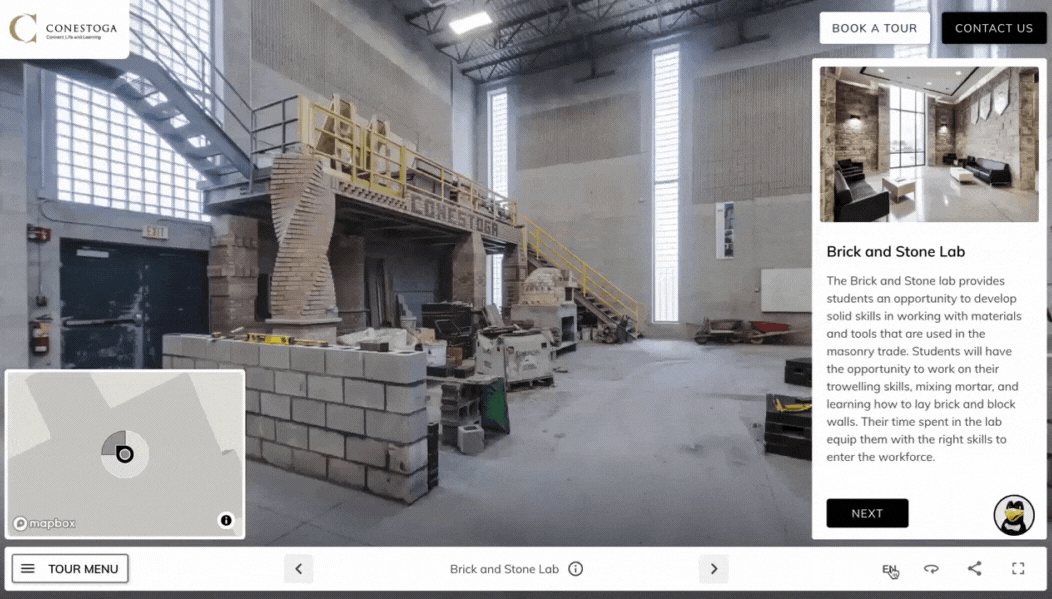
Support international audiences
Adding multi-language tours can share your story with potential customers in their native language. By translating your tours, you create content that looks, feels and reads local. This improves the end user’s experience, while boosting overall engagement.
Reviewing demographic analytics can help you locate where visitors are coming from, in order to pick languages to add into your tour experience. On the back-end, Circuit has a streamlined process for exporting and importing translated text content. This makes it easy for you to share your stories with audiences around the world.

Help visitors locate spaces with Maps
Since virtual tours are an inventory of physical spaces, it’s fitting to offer visitors a chance to see those places on an interactive map. Maps help users locate where you are in the world, show where places are in relation to one another and give bearings on different locations.
You can use Maps for self-guided in-person tours, to orient international guests or help customers discover local highlights near your location.
There you have it...eight ideas to expand your tour and make it a more useful resource for your audience. Prioritizing one or two will be most effective, and give you the chance to study the post-period impact on engagement data.
Eager to upgrade your current tour offering but not sure where to begin? Contact our team at info@madewithcircuit.com and we'll help you develop a plan to take your tour to the next level!


.png)




